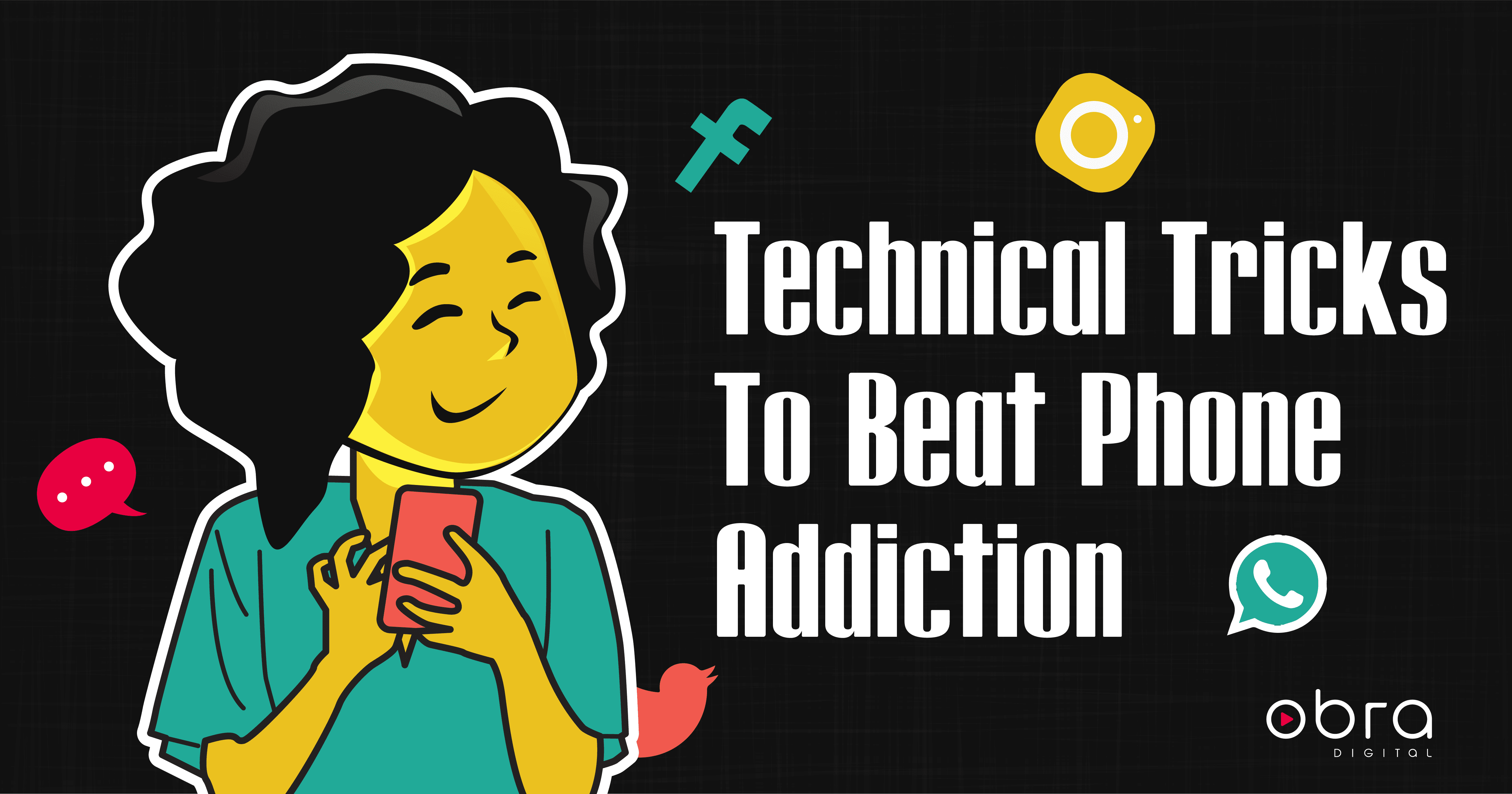
Technical Tricks To Beat Phone Addiction
- Ella Gale Dela Cruz
- February 28, 2019
- 3:36 pm
Phones are designed to make us check it from time to time, even without the ‘ding!’. Aside from its bright and luring colors, phones are somehow engineered to be addicting to its users. So, thanks to the former design ethicist from Google, Tristan Harris as he shared his tricks to beat phone addiction.
According to Harris, we can enable the gray scale feature on our phones. It enables the mode that makes the colors on the screen unappealing.
There are different ways to enable this feature in many android phones. Here’s the step by step:
For Android users:
Step 1: Go to Settings > Display > Night Light. Enable the Night Light feature on your phone.
While you can enable it on the Settings, there are some Android phones where the night light can be turned on in the Notifications panel.
For iOS 10 users:
Step 1: Go to Settings > General > Accessibility > Display Accommodations > Color Filters.
Step 2: Switch the color filters ‘On’, then select gray scale.
Tip: You can easily change the colors from technicolor to gray scale by clicking the home button thrice, and then clicking it thrice again to put it back in its original state.
To toggle it with three clicks, go to Settings > General > Accessibility > Accessibility Shortcuts > Color Filters.
Need more techie tricks like these? Visit our Facebook page for more.
Share

