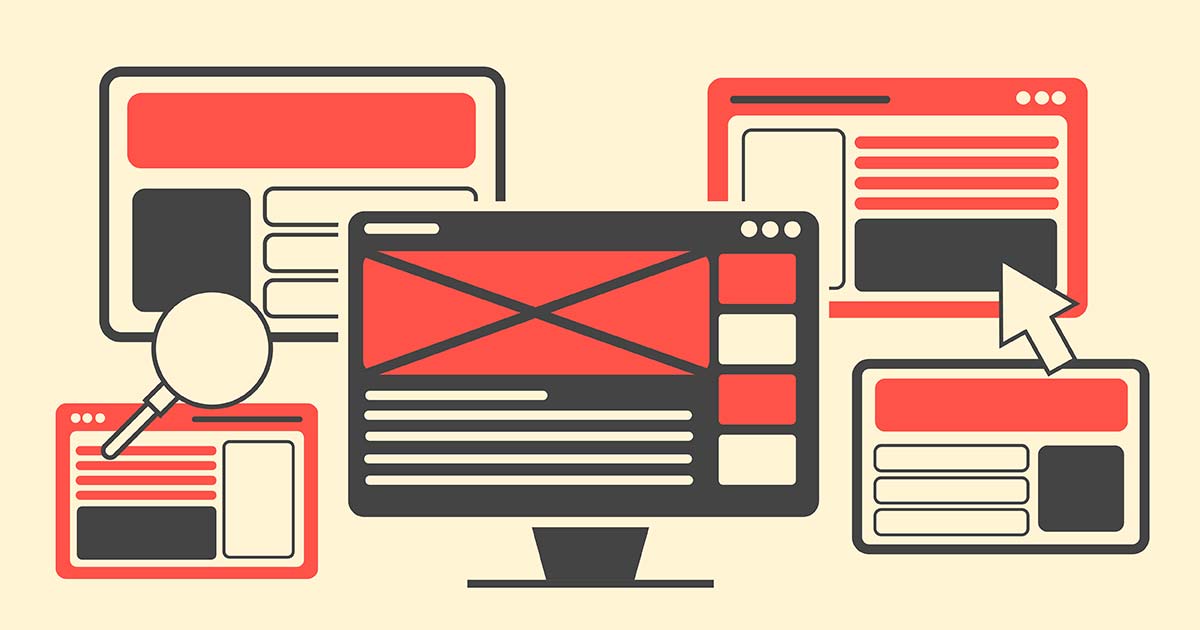
Different Types of Web Design
- Lui Austria
- December 7, 2022
- 8:30 am
- No Comments
Introduction
Web design is an art and a science. It involves not only the look and feel of a website, but also its user-friendliness, accessibility, performance, and interactivity.
On top of that, web design is a deciding factor in your business’ growth.
With so many types of websites with different layouts to choose from, it can take time to determine which one will work best for your business. Thankfully, we’re here to help you evaluate different web layout styles to figure out which one will best serve your brand and goals.
In this article, we’ll take you through the most popular web design layouts available today!
Why is web design important?
The layout of your site is what makes it look good and easy to use. It’s also important for search engine optimization (SEO) and user experience (UX). Your website is your brand’s home; make it appealing and welcoming so your potential customers stay with you longer.
Web design is a critical part of your business. If it loads too long, if it’s too difficult to navigate, or if the website layout is not visually appealing, your audience will close the web browser and leave.
The best thing you can do is make sure all the elements of your website are working together seamlessly to provide the best experience for your audience.
Now that we’ve emphasized why web design is important, let’s discuss the different types of web designs you can choose from.
Static Layout
Static layouts are fixed, meaning that they stay in the same format throughout the website. This type of design is useful for laying out information like traditional media and blogs.
A static layout web design is also easy to modify and update, which can help save you time if you’re a beginner web designer or are busy handling multiple websites. However, static layouts aren’t ideal for mobile devices because all the dimensions such as the width and height of elements are fixed throughout the site. If a potential client visits your website using a mobile phone web browser or a tablet, navigating your website will at best be difficult and at worst be inaccessible to them.
Dynamic Layout
A dynamic web design changes the layout of the page based on the user’s screen size. Dynamic layouts are great for e-commerce sites because they allow users to create their accounts on your website and allow them to personalize.
Examples of dynamic websites are social media platforms like Twitter, YouTube, and Facebook.
Although websites with a dynamic layout provide more interaction to visitors and users, they are more difficult to build, and hosting these sites can become quite expensive. Nevertheless, if you want a more engaged client base, try using a dynamic website design.
Responsive Layout
Responsive web design (RWB) is a type of web design that allows a website to adapt its presentation to the user’s screen. This means that the website layout, elements, and resolution will respond to changes depending on the size of the screen, whether it’s viewed in landscape or portrait, on a phone, a laptop, a tablet, or even a television screen.
Responsive web design has been around since 2010 and is one of the most popular types of web design today as it adapts to the increasing demographic of mobile phone users. However, because of its highly adaptive features, creating a website with RWB web design is significantly more time-consuming that the other web design layouts.
And if your website’s RWB takes too long to load, your potential clients will click away and resulting in poor conversion rates for your business.
Liquid Layout
A liquid layout (otherwise known as a fluid layout) changes its width according to the size of the browser window. Similar to the previous layout, RWB, this type of web design is great in displaying elements that are not fixed in size, such as those used for desktop, mobile, and tablet devices.
Liquid layouts also use percentage-based widths instead of fixed pixel values. A liquid layout resizes the elements used in your web design, making items smaller or larger depending on the screen being used to view the site. This means your elements must have resolutions and fonts that will remain recognizable in both small and large formats. Using a liquid layout allows you to create more flexible web pages, which can improve your website’s user experience.
Single Page Layout
Single page layout is a website design style that only uses one page to display content. This can be accomplished by using a scrolling navigation bar at the bottom of the page, or by creating sections within the content.
All of the content is on the same page, but it is broken up into sections for easier navigation.
The single-page web design is usually more minimalistic and can be easier to navigate than the other types of web design layouts which are more complicated to navigate. However, a single-page layout may not work well for sites where you need to show a lot of information at once (such as e-commerce sites).
Conclusion
There are many different types of web design layouts and even more, elements to consider when choosing one that suits your needs best. As you have learned from this article, there are many different types of layouts available and it is up to you which one will help your business grow.If you’re looking for great web designers to weave your website design, book a consultation with Obra Digital’s web design team today! Click here.
Share

